MULTI-SELECT AND BULK ACTIONS
You can now select multiple tracks from a playlist or album view and perform bulk actions: add multiple tracks to a playlist, to your favorites, or to your cart; you can even download en masse. Pro-tip: while in multi-select, you can also click the drop-down arrow to expand a track and queue up individual versions or stems for bulk actions.

BUILD A SEARCH USING TRACK METADATA
You can now build a search directly from a track’s metadata. Click once on a property to add it to your search, twice to exclude it, and three times to clear it out if you change your mind.

UPDATED EMPTY PLAYLISTS
Empty playlists got a makeover. After creating a new playlist, there’s some new text to help you get started so you can fill your playlist with albums, tracks, versions and stems.

MULTIPLE ERAS
Eras are now separated into individual pills in the track info overlay. They’re clickable too, so you can use them to build a custom search.
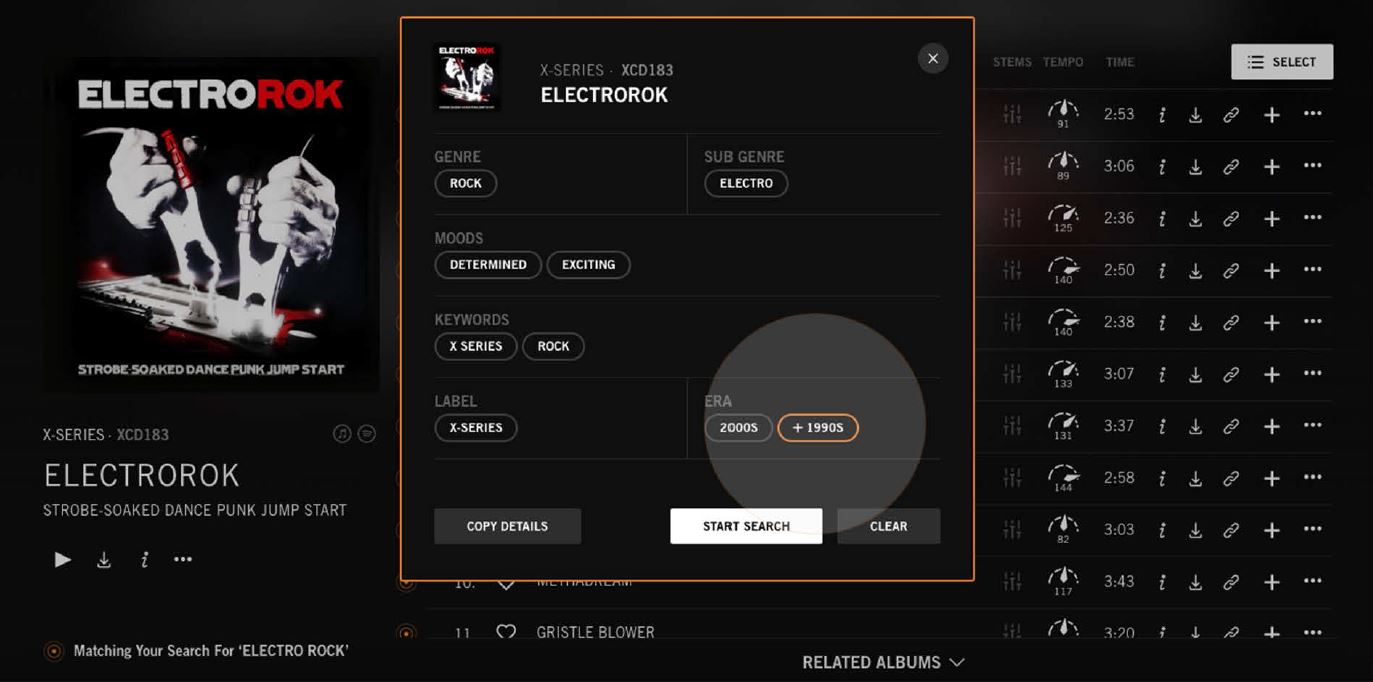
QUICK COPY FOR CATALOG IDs
You can easily copy catalog IDs anywhere they appear: in the track or album info overlays, in the player, or just under the album artwork. Just click the catalog ID and it will be copied to your clipboard!

SAVED SORTING PREFERENCE
As long as you are logged in, your preferred “sort by” option in search will now be remembered when you visit extrememusic.com on another device.

EASILY SHARE ANY PAGE
We’ve streamlined our sharing feature so you can easily share any playlist, album, or page from a single, dedicated button at the top right in the main menu bar. You’ll get easy access to the page’s URL as well as options to share to social media.

